| How To Pair Geemarc AmpliDECT 295 Photo with an Extra PhotoDECT Handset2 Comments1 January 2025 | Eugene To pair your Geemarc AmpliDECT 295 Amplified Cordless Telephone with an extra PhotoDect Photo Button Handset, simply follow the instructions below. There are two possible pairing methods. We recommend trying the first method, and only using the second if the first method fails. Please note: Ensure the handset you wish to pair is fully charged, and then remove it from the charging cradle before beginning the pairing process. Method 1
Method 2
Which Phones Does This Apply To?These instructions apply to the Geemarc AmpliDECT 295 Photo and the Geemarc PhotoDECT Handset, and any bundles of the two. This includes:
Geemarc – Keeping Us ConnectedGeemarc products are designed to allow the elderly, hard of hearing and visually impaired to stay in touch with friends and family, and we're trying to facilitate this process as much as we can. If you'd like to see more of what Geemarc has to offer, please visit our Geemarc Amplified Telephones page. Do you have a question, or something to add about your experiences with Geemarc phones? Feel free to leave us a message in the comments section below! |

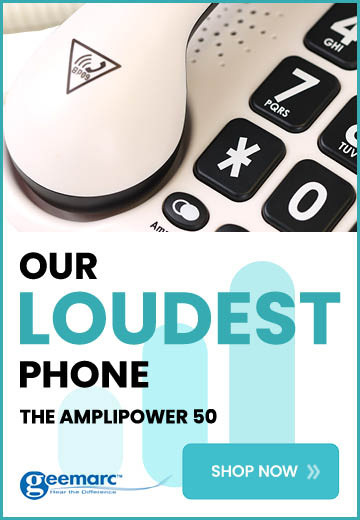
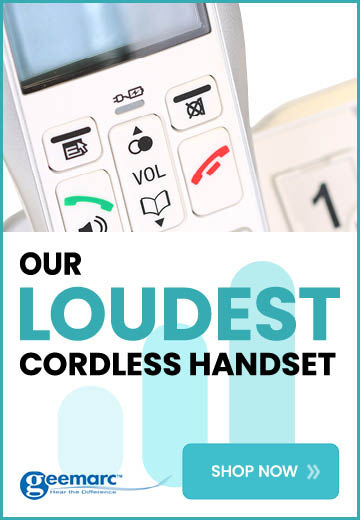




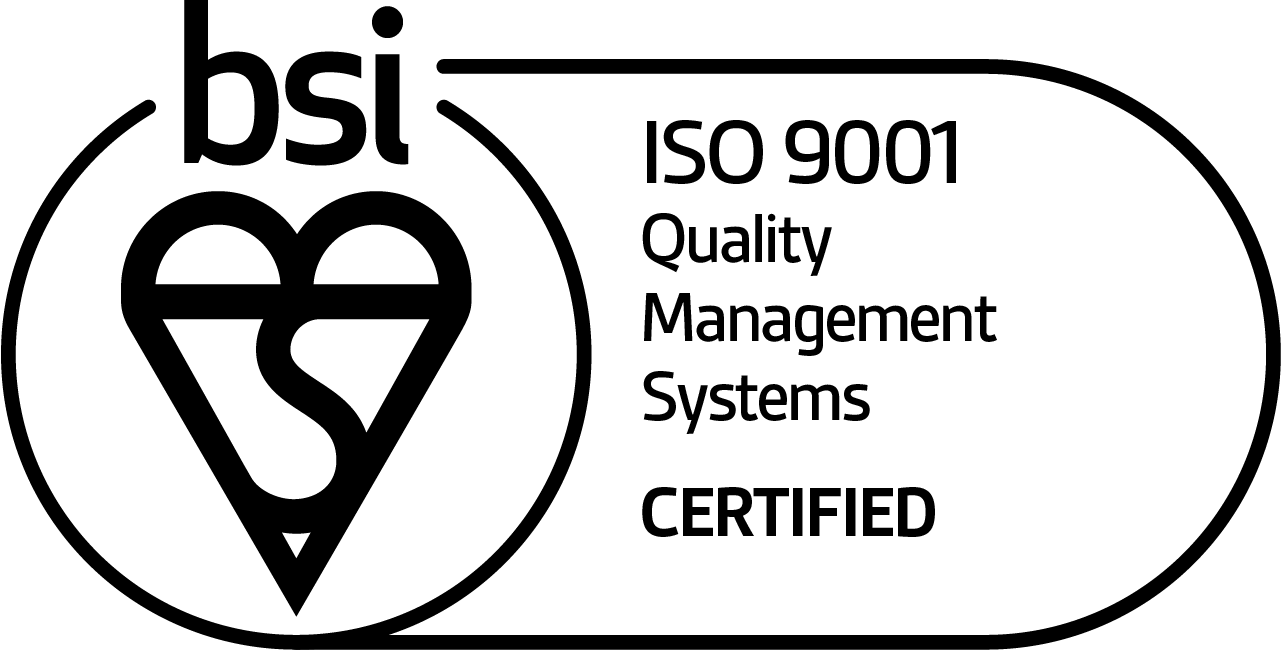

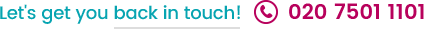
Replace corded base 295 photo with cordless can duo phone be programmed to match. Thanks
Hi, I have the geemarc picture handsets which have been registered with the amplidect 295 base, and I can answer when it rings. But I canít get it to pair with the quick dial buttons on the base so Dad still canít call me