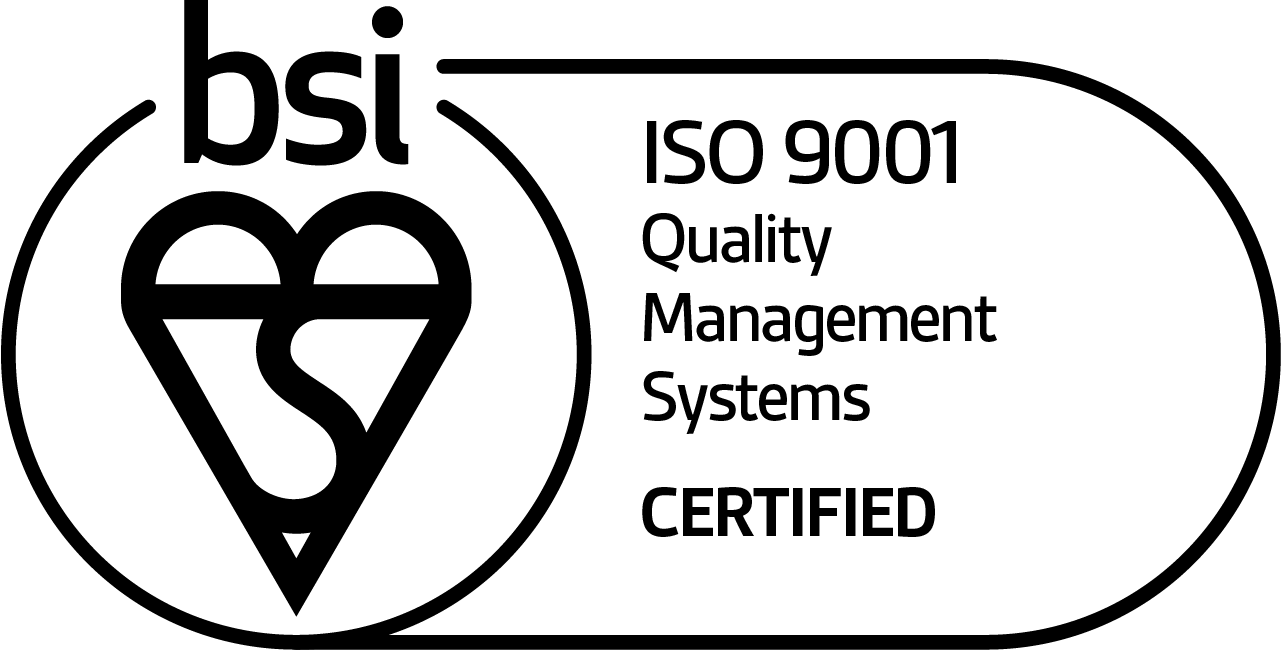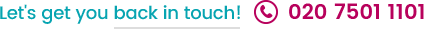How To Pair Amplicomms BigTel 1200 Amplified Telephone with Amplicomms BigTel 1201 Handset
1 January 2025 | Eugene
To sync your Amplicomms BigTel 1200 Big Button Amplified Telephone with an Amplicomms BigTel 1201 Additional Handset, simply follow these instructions:
Note: Before beginning the pairing steps below, set the date and time on each additional handset you wish to pair. The handset menu cannot be accessed until this is completed.
- Press the "OK" button (shown below) on the 1201 handset.

- Scroll using the "Up-Down" keys (shown below) until you reach "Settings", then press the "OK" button.

- Using the "Up-Down" keys, scroll until you reach "Handset Settings", then press the "OK" button.
- Using the "Up-Down" keys, scroll until you reach "Register Handset", then press the "OK" button.
- Base 1 (referring to your 1200 base) will appear as default on the handset screen. Press "OK" button to confirm.
- The 1201 handset will now prompt you for a PIN number. Enter "0000" as your PIN, and the display will show as "Registering".
- On the main 1200 base, press and hold the "Page" button (button with dot and three lines as shown below) for 6 - 8 seconds until the base beeps to indicate registration mode.

- The handset will then fully register in 5 - 8 further seconds.
Which Phones Does This Apply To?
These instructions apply to the Amplicomms BigTel 1200 Amplified Telephone and Amplicomms BigTel 1201 Handset, and any bundles of the two. This includes:
- Amplicomms BigTel 1200 Big Button Amplified Cordless Telephone
- Amplicomms BigTel 1202 Big Button Amplified Cordless Telephones Twin Set
- Amplicomms BigTel 1203 Big Button Amplified Cordless Telephone with Two Extra Handsets
- Amplicomms BigTel 1204 Big Button Amplified Cordless Telephone with Three Extra Handsets
- Amplicomms BigTel 1285 Big Button Amplified Cordless Telephone with Four Extra Handsets
- BigTel 1201 Additional Handset for Amplicomms BigTel Cordless Amplified Telephones
Stay Connected with Amplicomms
Amplicomms products are designed to make it as easy as possible for the hard of hearing and the elderly to stay connected with loved ones, and we're trying to facilitate this process as much as we can. If you'd like to see more of what Amplicomms has to offer, please visit our Amplicomms Amplified Telephones page.
Do you have a question, or something to add about your experiences with Amplicomms phones? Feel free to leave us a message in the comments section below!