Geemarc CL7370 OPTI Duo Amplified Wireless TV Headphones with Optical Input
The Geemarc CL7370 OPTI Duo Amplified Wireless TV Headphones with Optical Input offer fantastic value, featuring two sets of headphones with individual volume controls and an easy-to-use charging base that can recharge both headphones simultaneously. The choice of using the 3.5mm audio cable or the optical input cable means they are compatible with both newer and older TVs, and the one-touch mute button allows you to switch between the TV and in-person conversation at the touch of a button.
What's Included?
- 1 x Dual charging cradle and transmitter
- 1 x Power supply
- 2 x Headphones
- 2 x Pair of spare ear pads
- 1 x 3.5mm audio cable
- 1 x Optical input cable
- 1 x User guide
What Are the Benefits of Optical Cables?
Optical cables are used to transmit sound in fantastic quality , the "optical" in their name refers to the fact that they convert the digital sound into light, which the other end of the cable then converts back. Many old TVs don't have a 3.5mm audio jack, if this is the case for you then the easiest way to connect to wireless headphones will be using the optical input cable provided with this product.
What If I Want to Use a Device Without an Optical Cable Input?
This product also comes with a universal 3.5mm audio cable that can be used with more modern devices should you prefer. The inclusion of the optical cable simply gives you the option of compatibility with older TV's and music listening devices.
How Do These Headphones Amplify Conversation?
Alongside amplifying TV audio, the listener can also amplify sounds around you. This is thanks to an integrated microphone that picks up ambient sound, these headphones can use a built-in amplifier to increase the volume of ambient sound such as speech, enabling you to hear conversations in the room loudly and clearly.
How Loud Is the Amplification?
Featuring an adjustable volume of up to 125dB, this set of two amplified wireless headphones is suitable for people with anything from mild to severe hearing loss. They are also capable of increasing the volume of ambient noise such as conversation, as when you press the mute button it will allow you to hear what's going on around you better.
How Long Do the Batteries Last?
The batteries will last for up to 6 hours of continuous use from a single charge and take 3 hours to charge back to full. In order to recharge the batteries fully, simply place the headphones on the charging cradle and wait till the easily visible LED light turns from red to green.
How Do I Install the Geemarc CL7370 OPTI Duo Wireless TV Headphones?
The Geemarc CL7370 OPTI Duo has been designed to be easy to set up.
- Connect the yellow power cable to the yellow socket located on the rear panel of the charging cradle.
- Plug the other end of the yellow power cable in to the mains.
- Connect one end of the optical cable to the optical cable input in the rear panel of the charging cradle, then connect the other end of the digital optical cable to your audio source as seen in the image below (e.g. TV set, Hi-Fi system or DVD player).
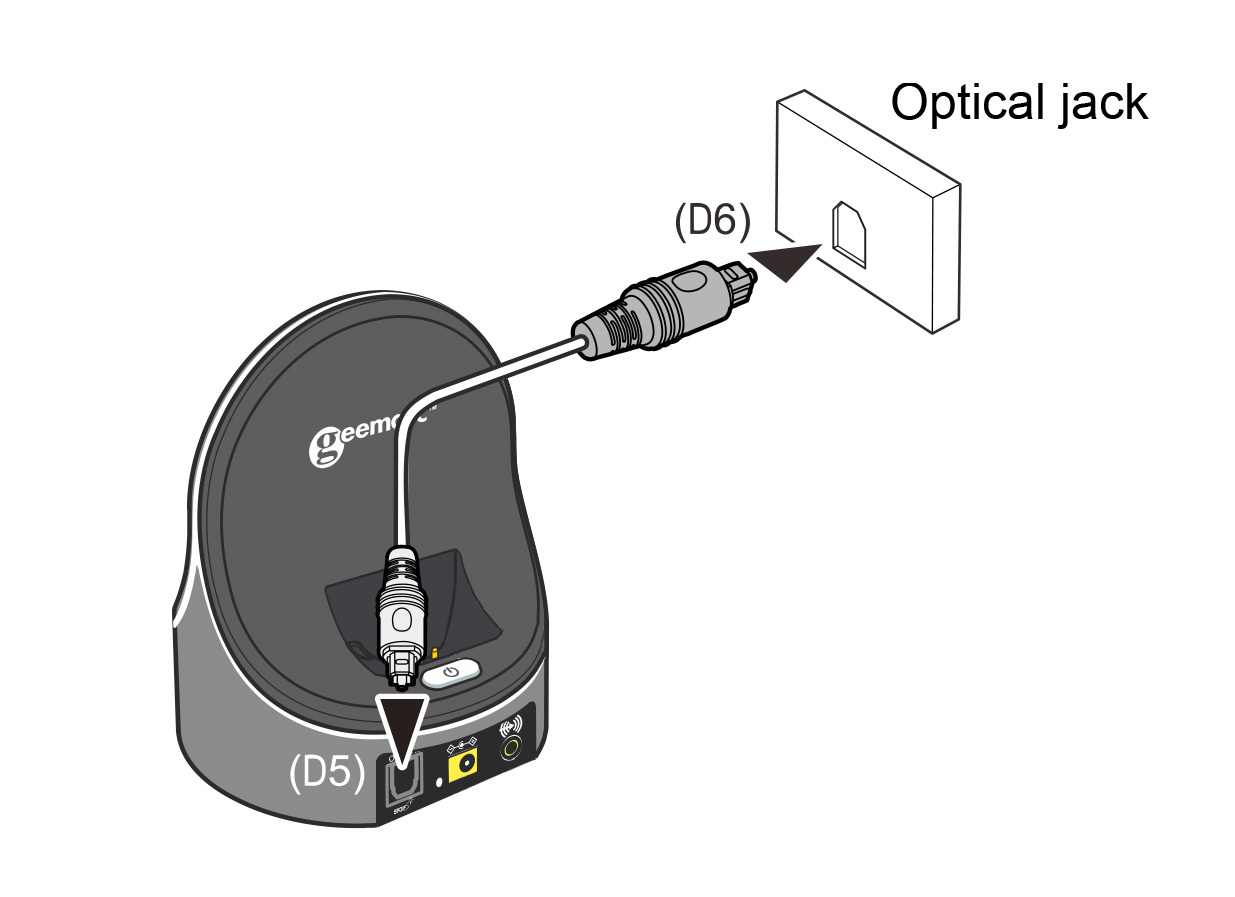
- On the rear side of the charging cradle, press the Power ON/OFF button to switch to ON, the red LED will light up.
How Do I Use the Geemarc CL7370 OPTI Duo Wireless TV Headphones?
Before you can use the Geemarc CL7370 OPTI Duo Headphones, you must first charge them.
- Make sure the charging cradle is plugged into the mains, then switch it on.
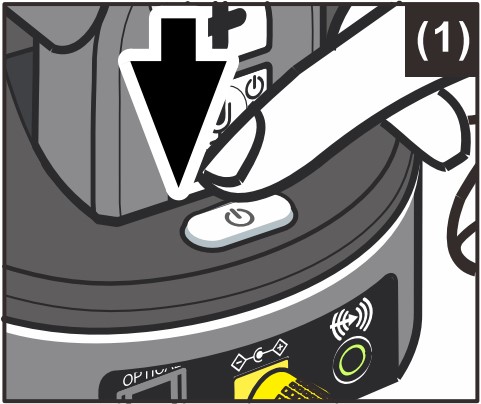
- Place both headsets in the charging cradle for a minimum of three hours to allow it to fully charge, when the LED light glows green the battery is fully charged
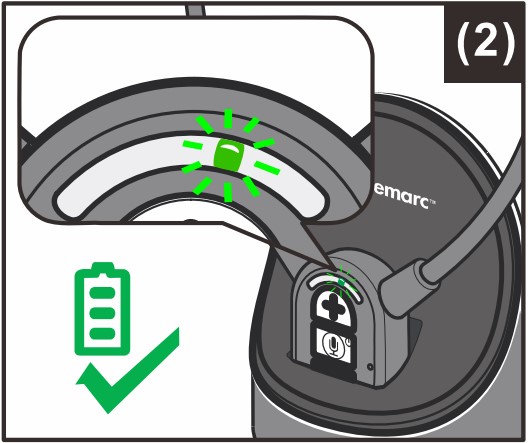
- Turn on the audio source (TV or other device) and take the headphones off the cradle. The headphones should turn on and connect automatically, but if not then press the microphone button to turn on and connect the headset. The LED will turn blue when the headphones are turned on and connected.

- Place the headphones in your ears and adjust the volume individually to the desired level for each person using the + and - buttons.
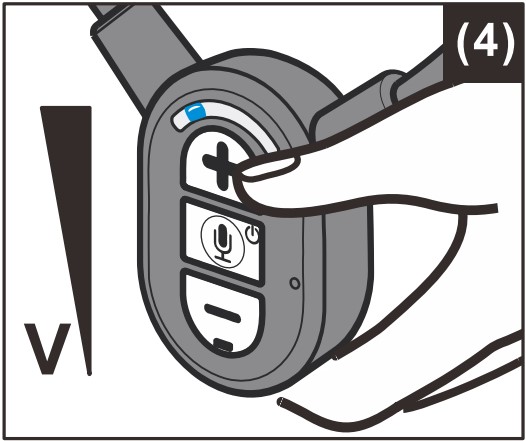
Helpful Video Guides
Below, we've included some helpful videos to guide you through the setup and connection of your CL7370 OPTI TV Listener:
Additional Instructions
Any additional instructions for optional features can be found at the bottom of this page. Please scroll down and select the user guide if you require more information.
Are These Headphones Compatible With Other Devices?
Yes, these headphones have been designed to be simple to use with a variety of other devices. These headphones feature an optical audio cable that is compatible with almost any audio device that has a headphone port, including Hi-Fis, sound boxes, TVs and DVD players.
How Can I Adjust the Amplified Audio to Suit My Needs?
To make sound as clear for you as possible, the built-in left/right balance control enables you to adjust the volume in each individual earbud which is perfect for people with varying levels of hearing loss in each ear. The EQ tone control also enables you to adjust the amplification of various frequencies of sound, which is ideal for anyone whose hearing loss is specific to high or low frequencies.
What Is the Wireless Range of the Geemarc 7370 OPTI Duo Headphones?
These headphones feature a wireless range of 25m indoors and 100m outdoors. This means you can easily get up and make a cup of tea or even walk into a different room and still hear the TV.
Are These Headphones Hearing Aid Compatible?
These headphones are designed to fit snugly in your ears, so they are not compatible with hearing aids. If you would rather use a system that transmits an audio signal directly to your hearing aid, we recommend a neckloop system such as the Sonumaxx 2.4 PR Headset System with Neckloop.
User Guide
Declaration of Conformity
Technical Specifications
- Transmission frequency: 2.4 GHz
- Frequency response: 100 - 16,000Hz
- Battery life: 6 hours continuous use
- Charging time: 3 hours
- Indoor range: 25m
- Outdoor range: 100m
- Audio input: Digital audio input
- Headset weight: 55g